Learn how to use Mergix to remove duplicate contacts.

Last week we were excited to introduce you to Mergix – a universal cloud app to merge duplicate contacts on all your devices and services. Thousands of customers have already lighten up their address lists. If you’re still not using it, start now! It’s easy, it’s free and you’ll love it. Now it's time to explain how Mergix works.
Chances are, you linked email and a bunch of other accounts [Google/Exchange/iCloud] to your device. The problem begins, when all the data from your apps and linked programs is synchronized with your device. Same people appear on different accounts and once they're synchronized to your devices address book, duplicates are created. This is a huge problem, because the more services you're using, the more cluttered your contact list becomes.
And the worst part is that duplicate contacts will follow you to every new device that you link to all the accounts. Unless you find a solution. There are plenty of apps for that, but they usually work on one device only and don't really solve the problem from its roots. We'll show you how to remove duplicates from the roots.
That's where Mergix comes to help. Mergix offers a whole new approach to messy contacts. By cleaning your contact list from the roots – your email accounts and other sources, it keeps your address book(s) clean and up to date everywhere.
How Mergix works?
We've built Mergix with trust and ease of use. Here's how to use Mergix:
Sign-up to Mergix
Go to app.mergix.com to create your account. Or sign up with Google or Facebook.
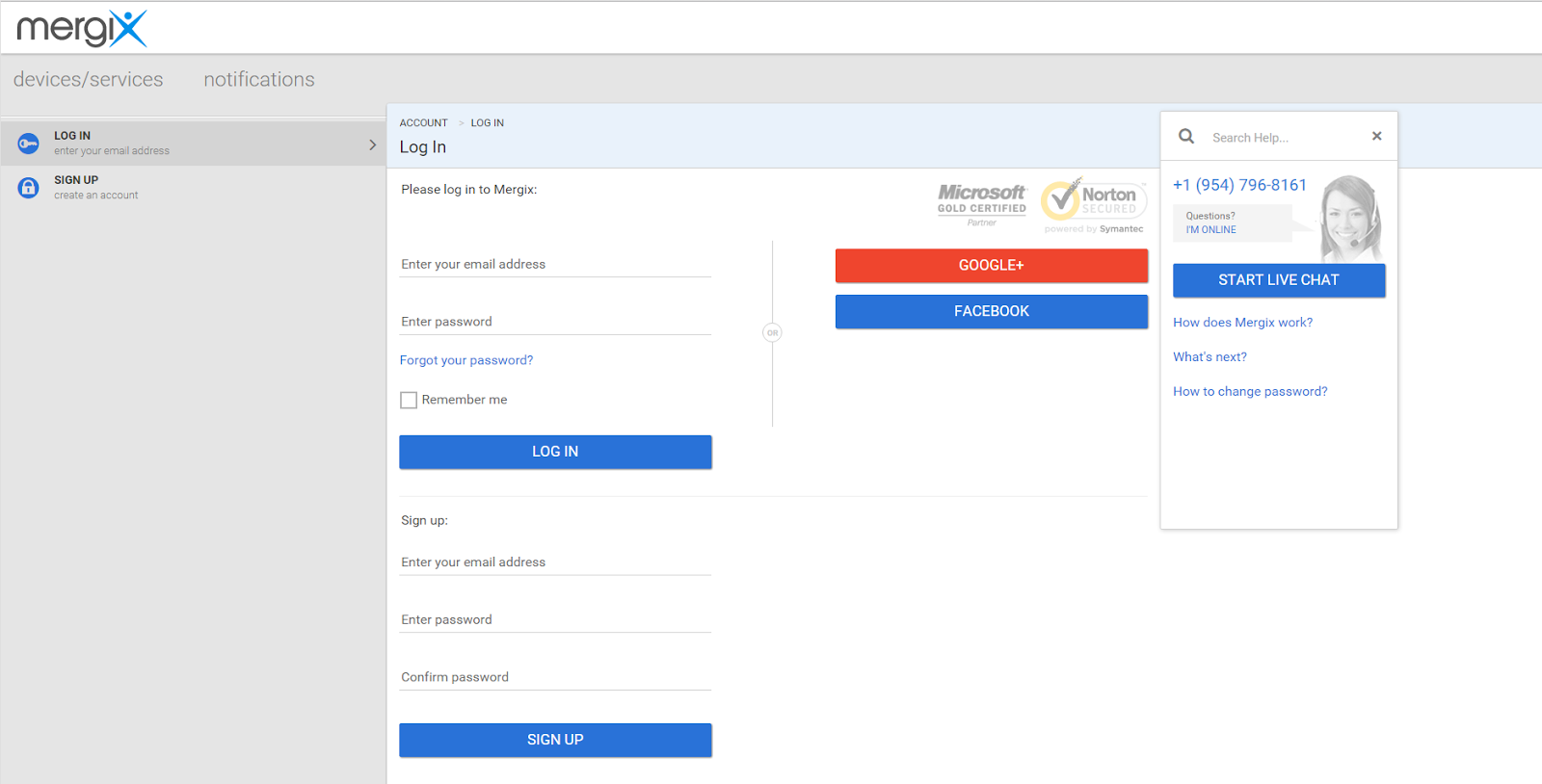
Select the device
Once you're signed up, you can start!
First, choose the device you would like to be scanned and add it to Mergix. You can add or remove devices now or later. Note, that Free account lets you merge duplicate contacts on one device and unlimited accounts.
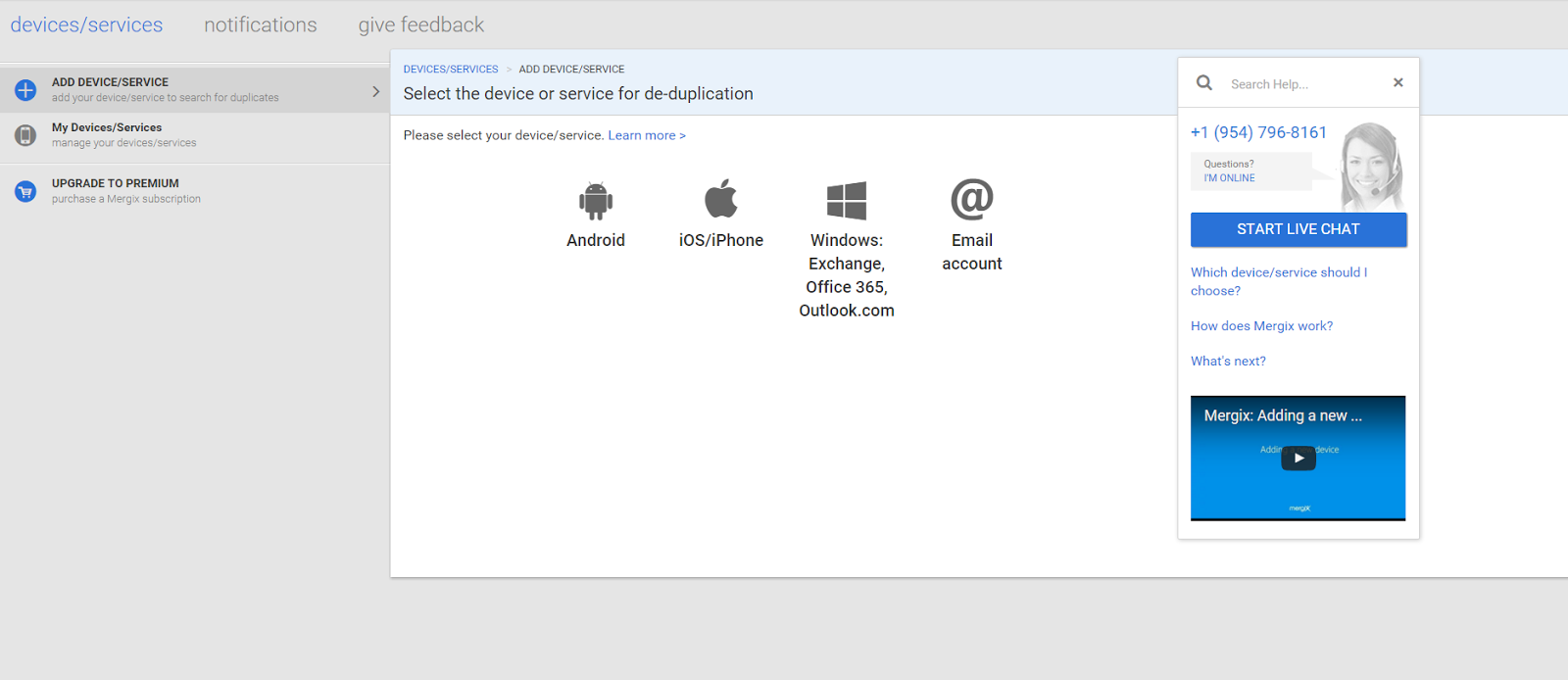
If you're adding more than one device right away, select the one you want to be scanned first.
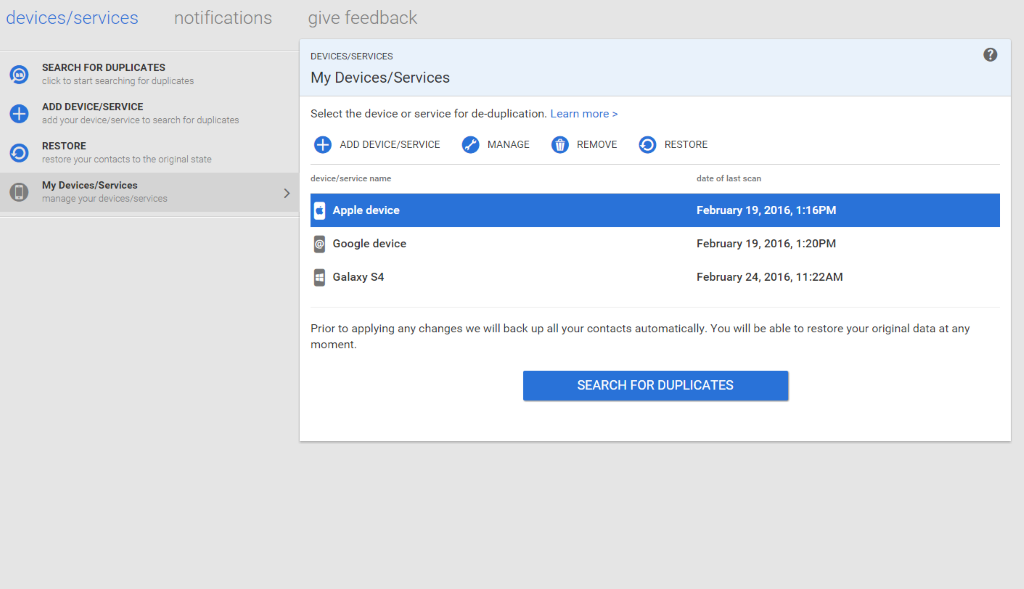
Select sources [iCloud/Google/Exchange]
Now select all the accounts you use with the chosen device that you want to be scanned. The number of accounts is not limited in the free version of Mergix.
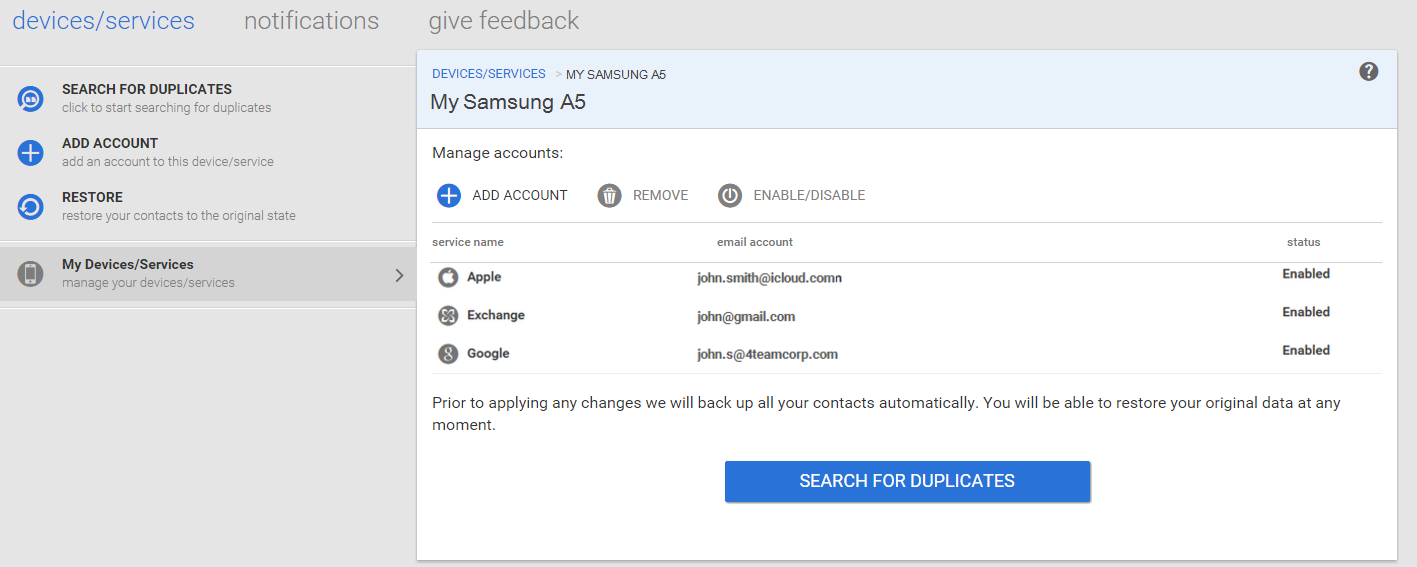
Click on Search For Duplicates and Mergix will scan your contacts in each of the selected sources. You'll soon be presented with a search report:

Step 1. How to Remove Duplicate Contacts.
Mergix is designed as an advanced duplicate search tool.
It does a really good job in deciding which contacts are duplicate contacts or just similar. All duplicates, detected across the accounts, will be presented for manual review. Before removing them out, you will be able to review each of the detected duplicate contacts and select whether to merge them or not. Without any risk to lose important contact information.
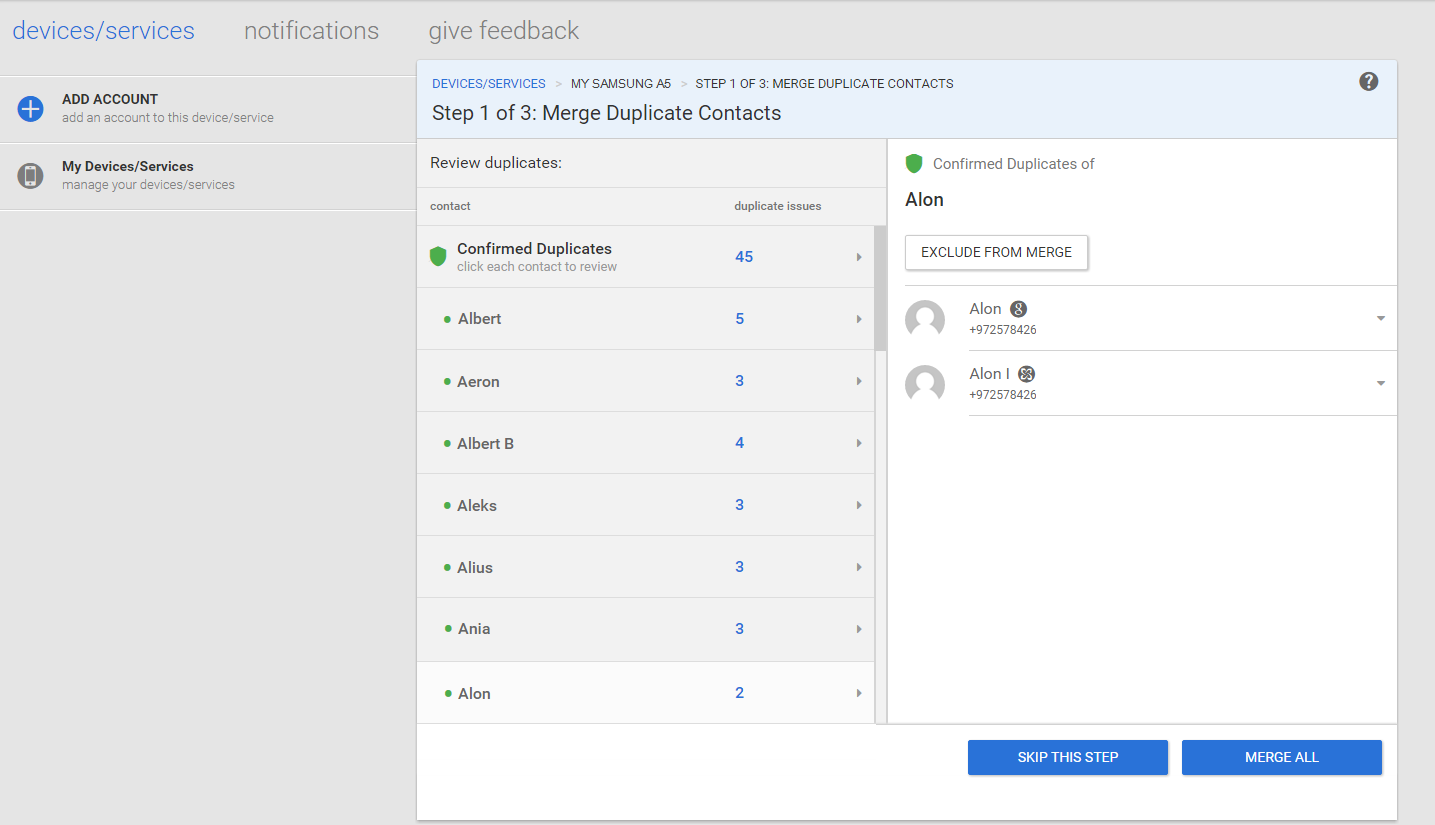
Now you can take these actions:
- Skip this step – if you prefer to keep duplicated contacts and review them in the similar contacts merge step.
- Merge all duplicates.
- You can also choose the contacts you don't want to merge for now. You can check them later in the 3rd step.
Step 2. How to Remove Junk Contacts.
We all have incomplete or empty contacts in our address books and they are annoying.
How does Mergix work? Mergix considers a contact as junk, if it has only one field filled, such as only name, email, number etc. Before removing them, you will be presented with all detected junk contacts and select to remove or keep them.
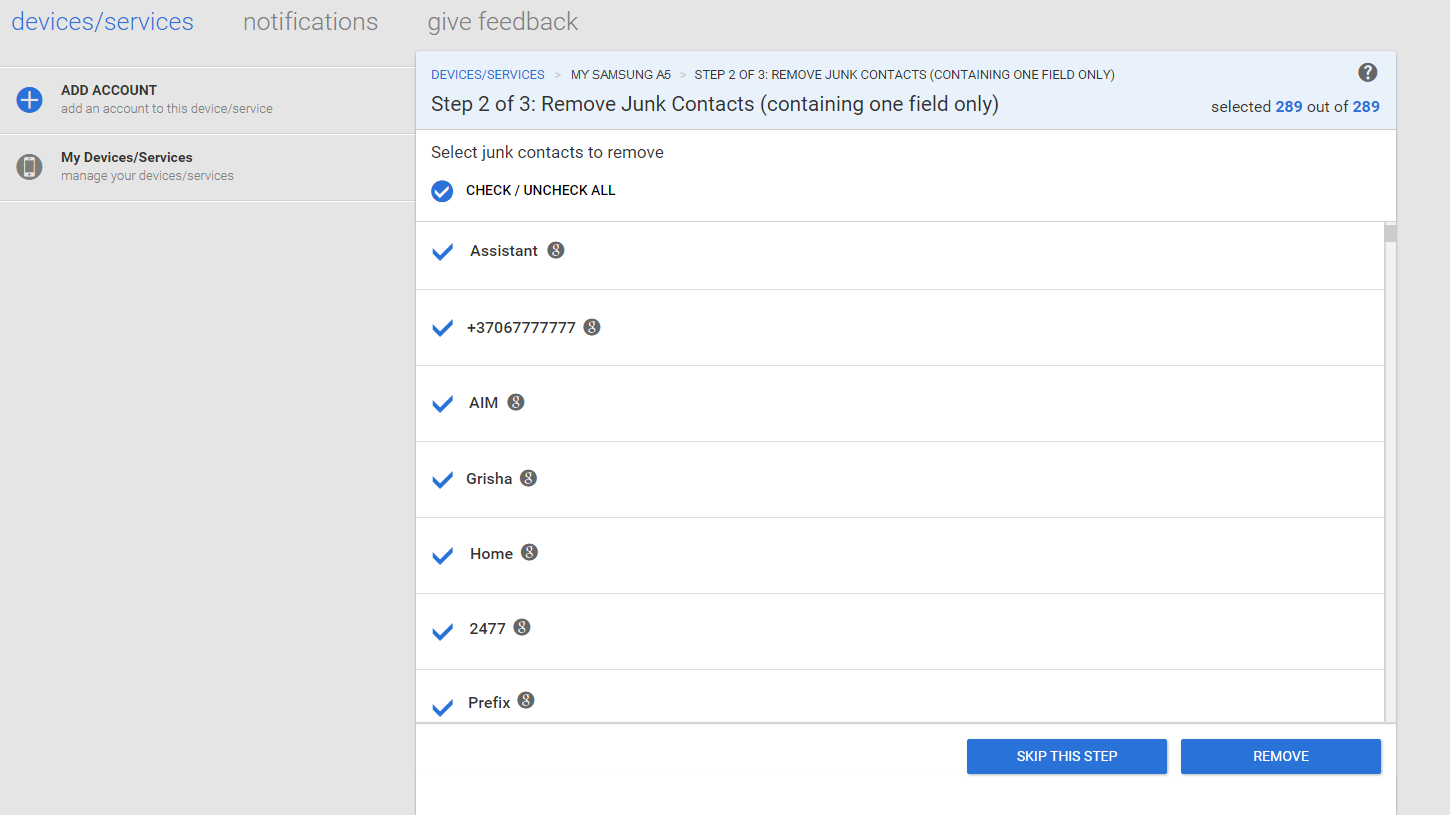
Step 3. How to Merge Duplicate Contacts.
Mergix uses the most advanced technologies to find similar contacts, containing closely matching or misspelled information and allows you to select whether to merge them or not.
This is the last step and here you will be able to manually merge duplicate contacts. Mergix will show you all the doubtful entries, and you'll be able to decide whether to skip them or not.

That’s it!
 Now duplicate contacts are merged across all your accounts. Now, if synchronization is enabled on your device, all updates will be synchronized automatically. You end up with an address book containing full information. Once all the sources are clean, you can check your devices address book. If any duplicates are left, simply delete them by using your devices feature.
Now duplicate contacts are merged across all your accounts. Now, if synchronization is enabled on your device, all updates will be synchronized automatically. You end up with an address book containing full information. Once all the sources are clean, you can check your devices address book. If any duplicates are left, simply delete them by using your devices feature.
You can merge duplicates on one device for free or choose the Premium subscription and clean up all your devices using all of the advance options.
Just make sure to bookmark your mergix.com account, so you’ll always have it handy when you want to do a little cleaning.
If you have any questions, drop us an email, contact us via live chat, or call us at +1 954 796-8161.
Happy Merging!