How to remove duplicate iCloud contacts?

If you are one of the 782 million iCloud users, you’re probably using iCloud contacts as well. It is a common issue that you would end up having multiple duplicate contacts on your iOS device and they’ll be synchronized back to iCloud. Do you have multiple entries of the same people with different information in each contact? We have two solutions for you.
Remove duplicate iCloud contacts
1. Open a Contacts app on your iOS device.
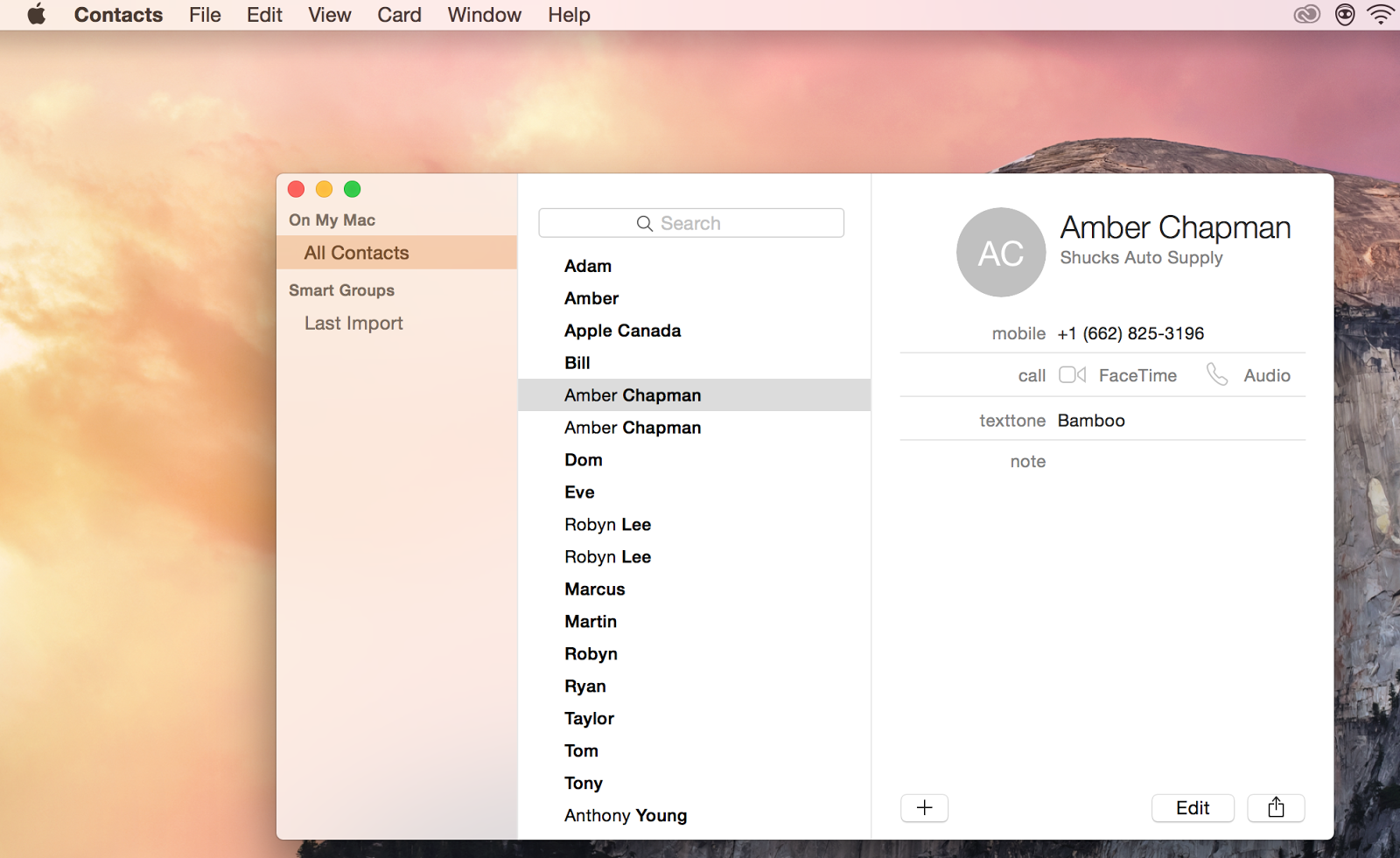
2. From the Card menu select Look for Duplicates

3. If duplicate contacts are found, choose to Merge them by clicking the button. Repeat this action until you get 0 duplicates detected.
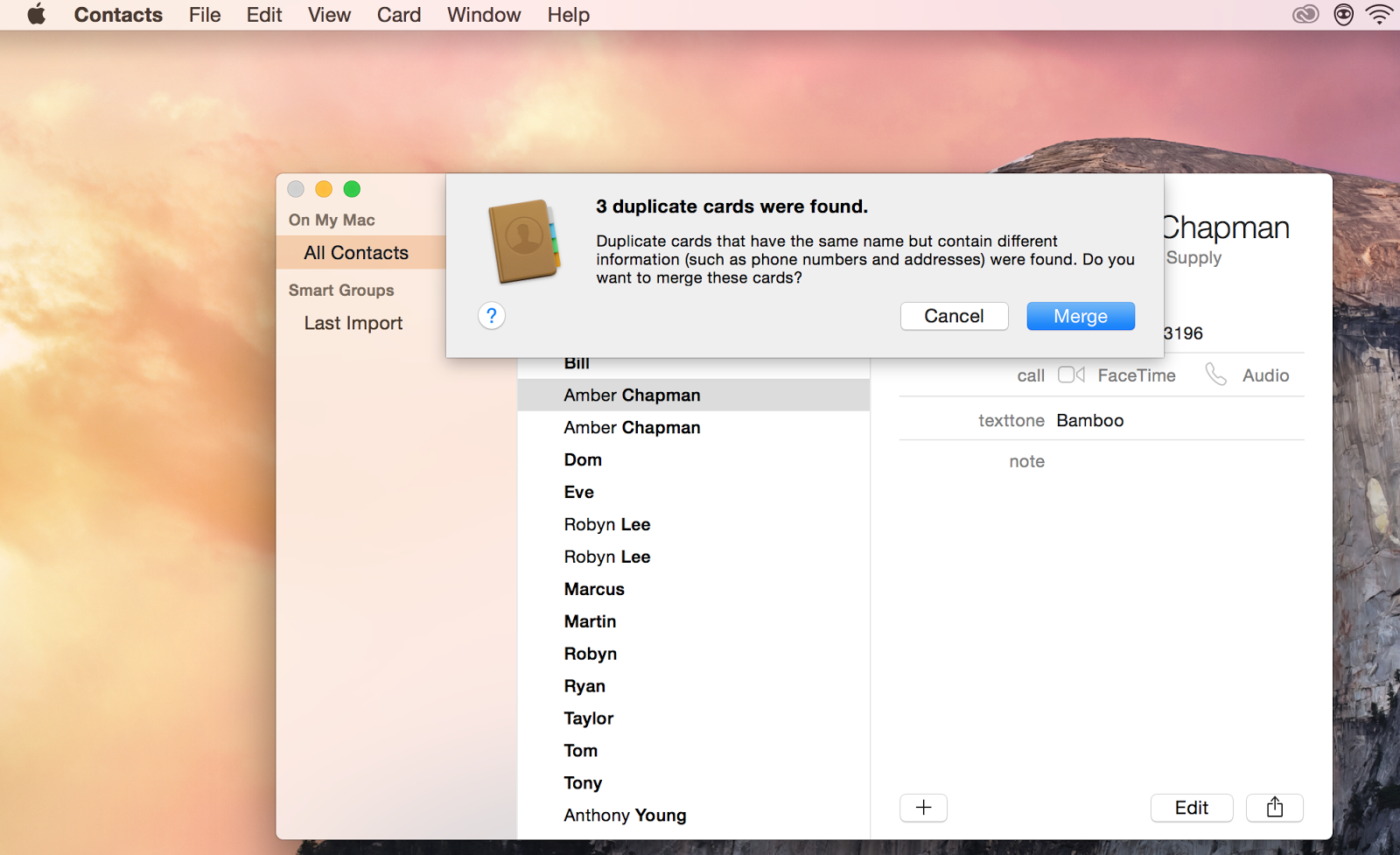
This method is easy but it has its own downsides. While removing iCloud duplicates this way will merge them and sync them back to iCloud, you might skip the whole bunch of duplicates.
This would merge multiple contacts with the same name but different numbers/other info. This would not merge duplicates with different names!
But what about other duplicates? You can remove them manually. Unless you have a huge address book and want to save time.
Use Mergix to clean-up iCloud duplicates [free]
If you’re looking for an option to really clean up your iCloud contacts and more than that – to merge contacts duplicates across all accounts you’re using [Gmail/Exchange/Office 365], then you will definitely need a 3rd party service.
Mergix is the one tool for all - it's a web app that will remove contacts duplicates from iCloud, iPhone, Android, Google and other devices and services semi-automatically in a few steps.
The smart algorithm is able to recognize various duplicates (not only identical, but similar ones as well). If it’s not sure about some entries, Mergix presents contacts for you to quickly go through them manually.
Removing iCloud contacts duplicates: step-by-step guide
1. Log into your Mergix account. Tap on iOS/iPhone and enter the name of your contacts. You can call them whatever you like, eg.: 'Personal' or 'Work' contacts.
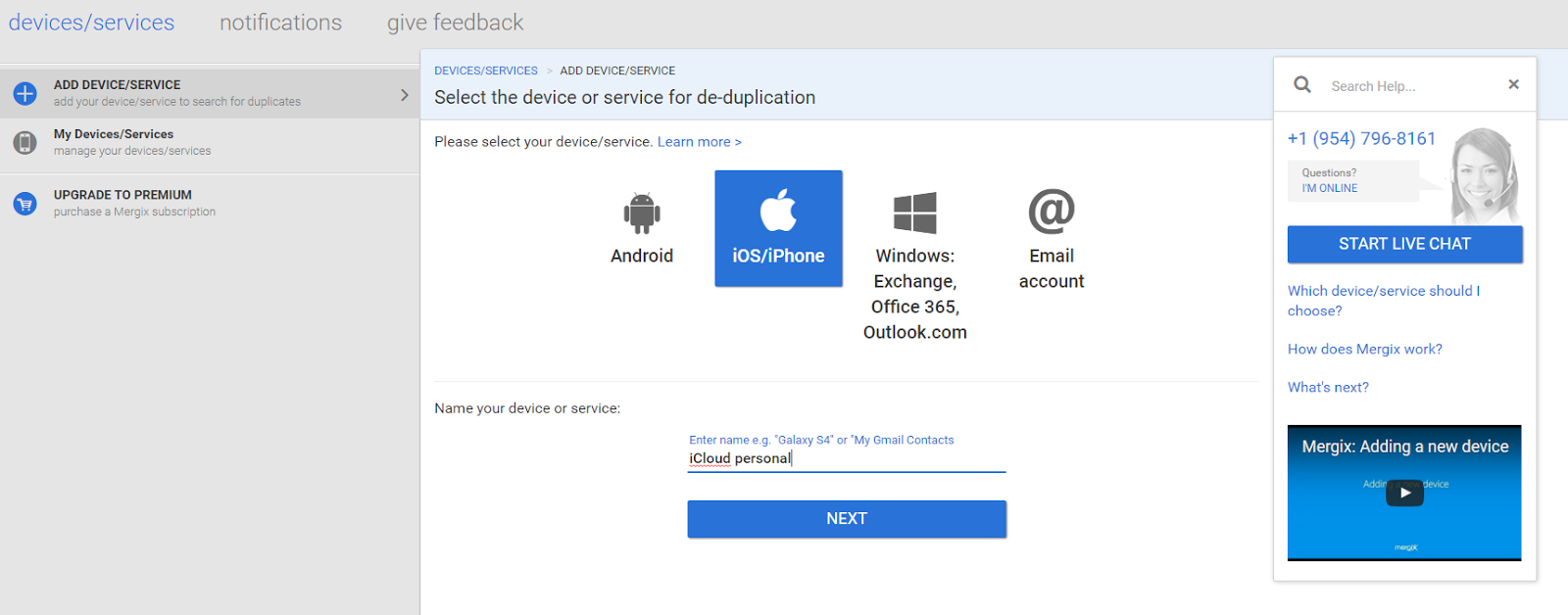
2. Add iCloud account and click on 'Search for duplicates'. Wait for the search report to appear.
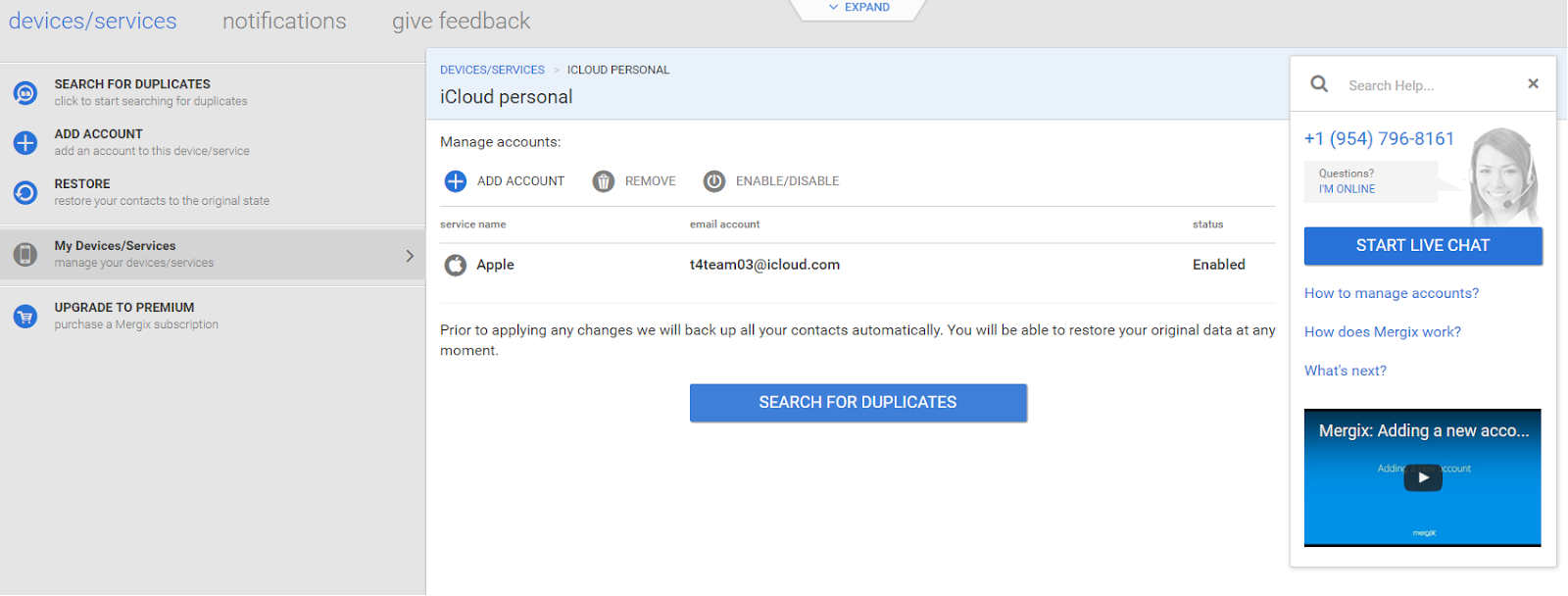
3. Once a search report is here, you will be able to remove all duplicates or review each iCloud contact duplicate manually. The free version of Mergix will be perfect to remove duplicates and show you junk and similar contacts. If you see that you have plenty of junk and similar entries or wish to clean all your devices, get Mergix Premium for $3.33/month.
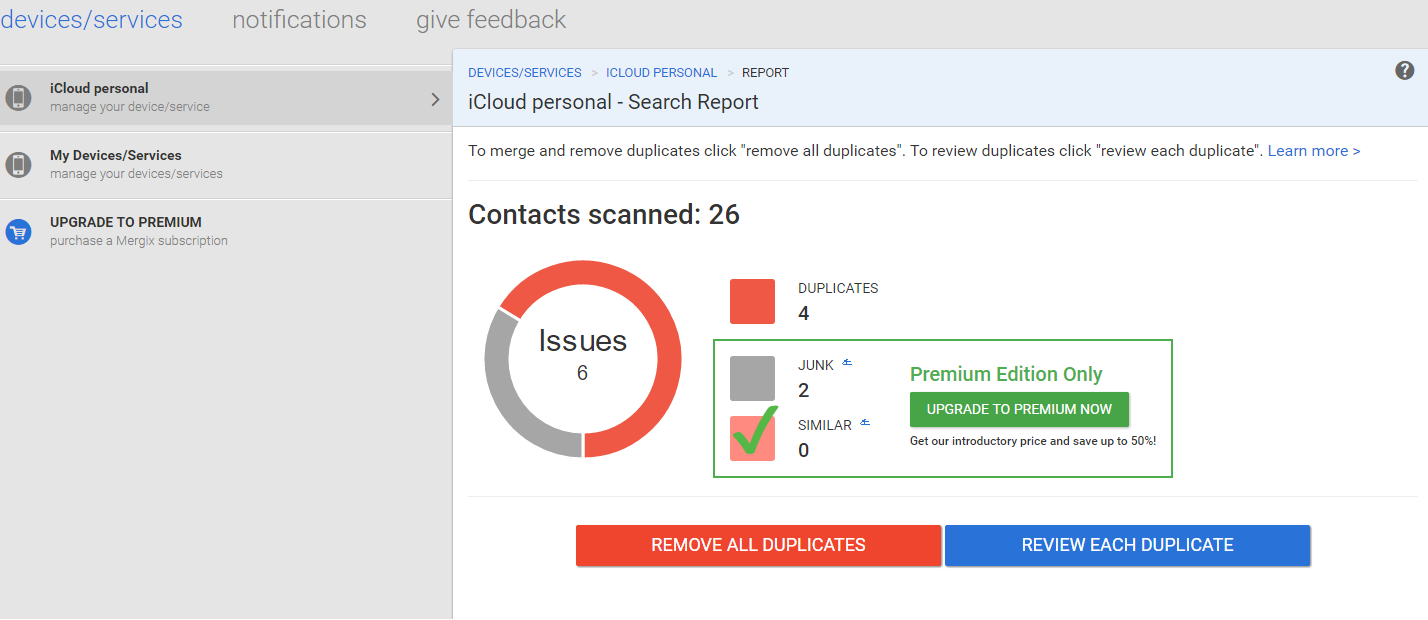
Mergix will leave your iCloud contacts without duplicates, organized and up to date. If you encounter any problems using it, chat with us, we'll help you through!